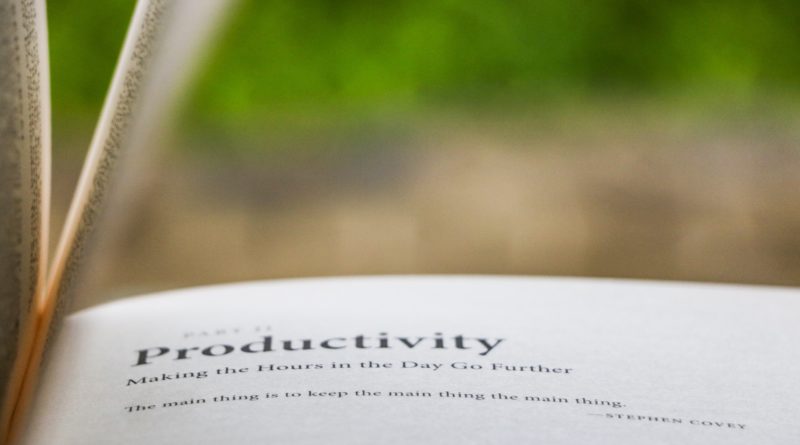Productivity and Balance
Developing activities for self-directed learning
“How do you ensure learners engage with activities in an asynchronous environment?”
This is one of the most frequently asked questions posed to learning designers. It is also one of the trickiest questions to answer. Learners have very different preferences when it comes to asynchronous learning activities. Paying attention to the two following points will help you design more effective learning opportunities:
- Make it relevant: What is the purpose of this activity in the learning process?
- Make it personal: What is in it for me as a learner?
Professional Development Skills Series
Activities were a key focus when developing the Productivity & Balance (P&B) module with LBS Career Centre and Dr. Laura M. Giurge, Research Associate. P&B is a part of the Career Centre's Professional Development (PD) Skills series which provides learners with soft skills development support. . The modules are produced in a standalone microsite format, later formalised as LearnBrix. LearnBrix is a learning design authoring tool that allows learning designers and SMEs to curate and package multimedia content and activities into asynchronous learning experiences without the need for web development and design skills.
The PD Skills modules were exceptionally well received. . The P&B module is for learners to develop mastery in time management, task prioritisation, and maintaining balance in order to work optimally. Balance is a very subjective concept. The activities are designed to facilitate introspection and reflection about learners’ own habits and preferences, rather than to reinforce knowledge through memory retention. These activities require personal investment, offering an immediate and practical way of applying the concepts to learners’ own circumstances.
The Learning Activities
The activities were originally designed for in-person learning and facilitated by a faculty member. Keeping the learning outcomes, activities were adapted for use in an online format, focusing on supporting the self-directed elements. Learners found them especially useful due to this focus on personalised introspection and reflection.
Time portfolio
In the time portfolio exercise learners conduct a time audit on their weekly budget of 168 hours and record how much time they usually spend on different categories of activities (sleep, work, self-care, etc.). They are then asked to reflect on this current status and think about where they could optimise their time in order to be more effective.
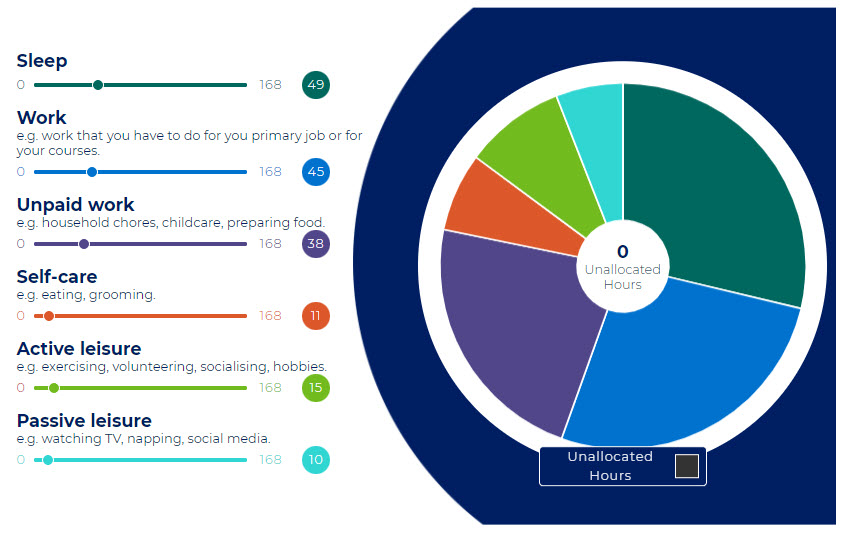
Time-habits grid
The time-habits grid gives learners’ an opportunity to look at their current situation as well as a “perfect” day. They rate their activities on one day according to how productive and pleasurable they are and . Learners can easily move activities around and visualise what alternatives to their current patterns might look like.
The purpose of this activity is to recognise patterns and for learners to engage with how they feel about their time-use habits.
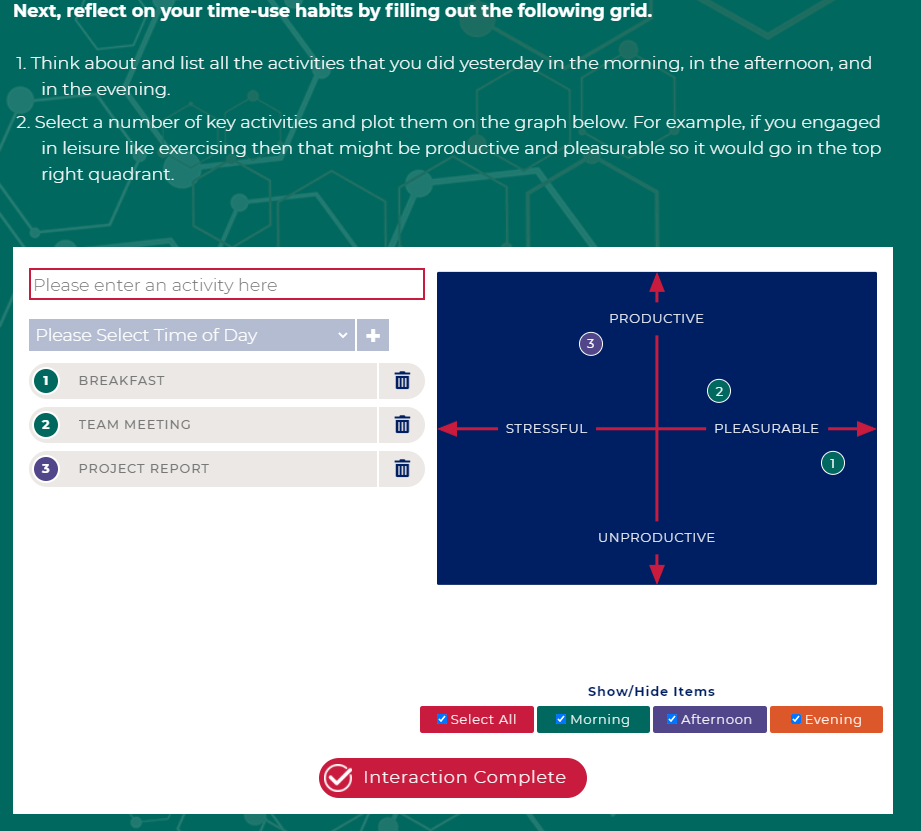
Time management styles diagnostic
When addressing time-management styles, learners are asked a series of questions that they need to answer quickly and without overthinking.
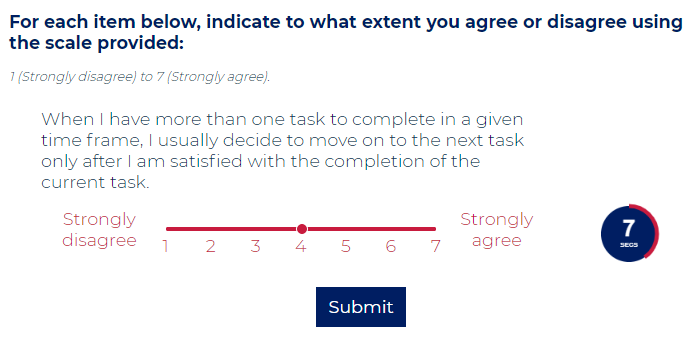
After answering the questions, learners are presented with an explanation of two different time-management styles and a visual of the time management style they lean towards. The activity introduces tips on how to be more effective within their existing style and enables a clear flow into the section of the module that focuses on practical tools.
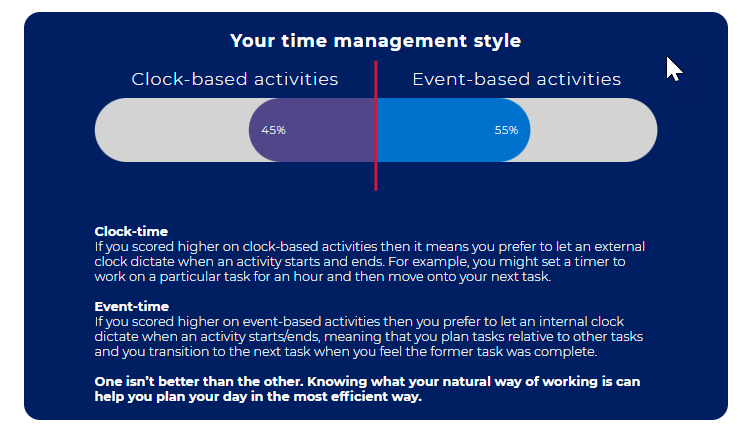
Each activity brings something different in the online content than in the in-person experience. The visual pie chart in the time portfolio activity creates greater impact as learners can see a full picture emerge bit by bit as they go through the categories. The time limit on questions in the diagnostic forces learners to not overthink, and provides a visual result to show the style they lean towards, personalising the guidance that follows.
Connecting content and activities
Where activities are placed within the flow of the module as well as in relation to the content is just as relevant as the activities themselves.
The time portfolio activity is preceded by a video of current students sharing their struggles with time management. This initial section explores how everyone is struggling with similar limitations of time and managing it most productively. The purpose is to create a feeling of inclusion and safety. Cataloguing the current use of their time is an activity that everyone can do without feeling “tested” or feel any risk in giving a wrong answer. This provides a low-threshold opportunity to start actively engaging with the content.
Next, learners go deeper and look at the emotional aspect of their time use. Learners plot the current status on the time-use habits grid and reflect on how they feel about the ratio of stressful versus pleasurable activities and whether this correlates with how productive the activities feel. This reflection point identifies the personal pain points for each individual and sets the stage for introducing the tools that address their unique circumstance.
The main purpose of the activities in P&B is to act as preparatory learning, asking learners to reflect on their habits without being subconsciously influenced by the tips and techniques introduced later. This provides the basis for learners to instantly engage with the broader course as well as their personal practical context for productivity and balance. Any input into activities is only visible to the learner, allowing them to be genuine without judgement or the pressure to give a “correct” answer. The personalised focus supports learners’ motivation to engage with the content and recognise its importance for them directly.
Addressing the Challenges
While online activities add unique value for leaners in self-guided scenarios, they also pose unique challenges during development. Hear from Dr. Laura Giurge how she approached the design of the activities and the main challenges of developing the P&B module.
Instructions and calls to action
Without the opportunity for learners to ask clarifying questions, instructions need to be phrased clearly and unambiguously. Setting calls to action apart visually as well as verbally can also help learners identify where their input is required and facilitates a smoother journey through the content. Using familiar visual cues and language that is common in other apps and websites builds on what learners know to make interactions as intuitive as possible.
Framing and storytelling
Using storytelling techniques to connect activities to each other and the written content as well as providing framing for what learners should get out of each interaction can help leaners make connections between the concepts and their own context.
Make each interaction meaningful
Adding activities to self-study content is crucial for student engagement, but they cannot be token exercises. While it may seem beneficial to increase the number of interactions, incorporating activities that do not connect to the learning outcomes and only function as a break in content consumption can create a disconnect and loss of learner focus and motivation. Designing meaningful user-friendly activities requires more effort but is well worth it because of the positive impact on learning outcomes and learner experience.