Concept Maps
Novak and Gowin (1984) developed concept maps as a means of graphically representing related concepts within a specific knowledge domain. They are used to illustrate the flow within a topic area and indicate the relationships between the key concepts. Concept maps are presented in a hierarchical format with sub-topics branching from a primary concept or idea and then breaking down into more specific concepts.
Concept maps enable students to visually identify connections to foster a deeper understanding of the knowledge structure. They allow a learner to explore an idea and its relationship with other concepts. Concept maps can appear in a static format, or as an interactive activity where you can direct learners from the concept to the related materials. These maps ease cognitive load by focusing on essential relationships and supporting exploration of materials for deeper learning.
Concept maps can align to both cognitive and constructivist approaches to learning. They can be created by the domain expert to aid comprehension of course structure and concept relationships. Alternatively, learners can engage with the process to aid understanding individual, or through collaboration and knowledge sharing.
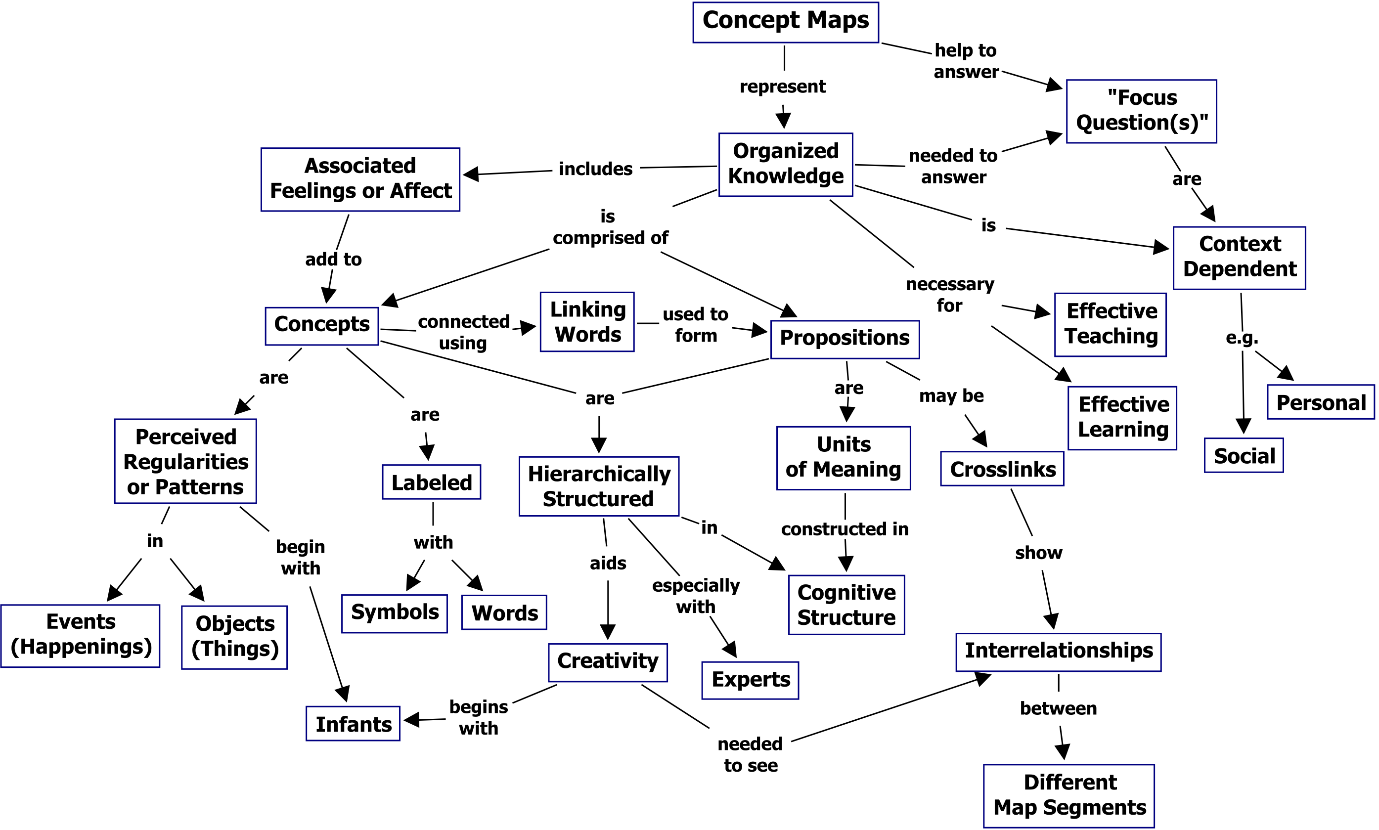
Key Features of a Concept Map
Concepts: Concepts are the key components of your concept map. They are depicted as square icons within the diagram (See Figure 1). Concepts should be kept as singular words or short phrases.
Links: Links are the words or short phrases that appear within the lines on the diagram. They are used to describe the relationship between two concepts. They are normally verbs and are as concise as possible.
Propositions: The propositional structure is the relationship between concepts and links, which work together to form meaningful statements. This is the basis for the structure of the knowledge domain.
Parking Lot: This is a simple list of the concepts that should be included within your map. When creating your Parking Lot, it can be helpful to rank them in order from high-level terms to more specific items.
Cross-Links: Your concept map will contain many relationships. Cross-links are relationships between different domains within your structure. This will help learners visualise how different concepts relate to each other and enable them to see the connection.
- Start with a Parking Lot of concepts that need to be included. Understand which concepts are general terms and which are more closely related to specific learning outcomes. Use these concepts to form the structure of your concept map.
- Map your key concepts against the course learning outcomes. This can be used to supplement your course outline. Extend the map to incorporate the individual learning objectives within each session.
- Provide students with a partially completed concept map and engage them in collaborating with you to create a complex visualisation of the knowledge they have acquired.
- Embed your concept map into Canvas and link it directly with learning materials. Students can interact directly with the map, focus on specific relationships, and explore the materials available.
- If you’re struggling to conceptualise your map, start by creating an Expert Skeleton (Novak, 2010). These skeleton maps outline core domain knowledge to scaffold learning. They enable learners to understanding the organisation of the course unit around the key learning objectives. You may also choose to introduce an Expert Skeleton to ease learners into a new domain and aid cognitive load.
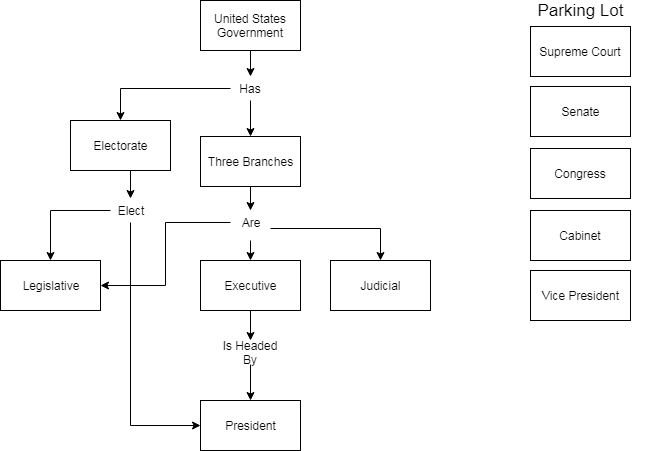
Building Concept Maps: What tools are available?
CMapTools
Developed by the Florida Institute for Human and Machine Cognition (IHMC), this tool enables users to construct complex concept maps. The software is available on the following platforms: Windows, OS X, iPad & Linux.
Draw.io
An open-source, browser-based tool for quickly building a variety of diagrams. Integrates with cloud storage. Diagrams can be exported in various formats, including: PNG, JPEG and PDF. Diagrams can also be embedded directly into HTML and iFrame.
References
Novak, J. D. (2010). Learning, Creating, and Using Knowledge: Concept maps as facilitative tools in schools and corporations. Journal of e-Learning and Knowledge Society, 21-30.
Novak, J., & Gowin, B. (1984). Learning how to learn. Oxford: Cambridge University Press.
