Tools in Canvas for Content Creation
Canvas is London Business School's LMS (Learning Management System). Faculty and staff use the system to distribute course information and materials as well as to interact with students and participants. Students use the system to interact with course materials, collaborate online and submit assessments.
Canvas integrates directly with a number of existing systems within the School, including:
- The LBS Database
- Action Learning for Executive Education
- Bios and Profiles for Executive Education
- Class List for Degree Education
Within the Canvas platform there are many different tools, categorised as follow:
- Native Tools — part of the core Canvas release (e.g. Pages, Quizzes or Assignments)
- LTI Tools — third-party software tools or plug-ins that integrate directly (e.g. single sign-on)
- Add-ons — external tools that do not integrate directly, but can be accessed within Canvas
To aid the creation of well-structured and visually pleasing pages, we utilise a Canvas plug-in called Design Tools which allows you to design pages without HTML knowledge.
Availability of the plug-in and templates depends on your particular department's Canvas course. Please contact the following teams:
- Degree Education: edtech@london.edu
- Executive Education: ExecEdSystems@london.edu
SCORM stands for Sharable Content Object Reference Model. It is a set of technical standards for eLearning software products that allow learning packages to work inside any Learning Management System (LMS), such as Canvas.
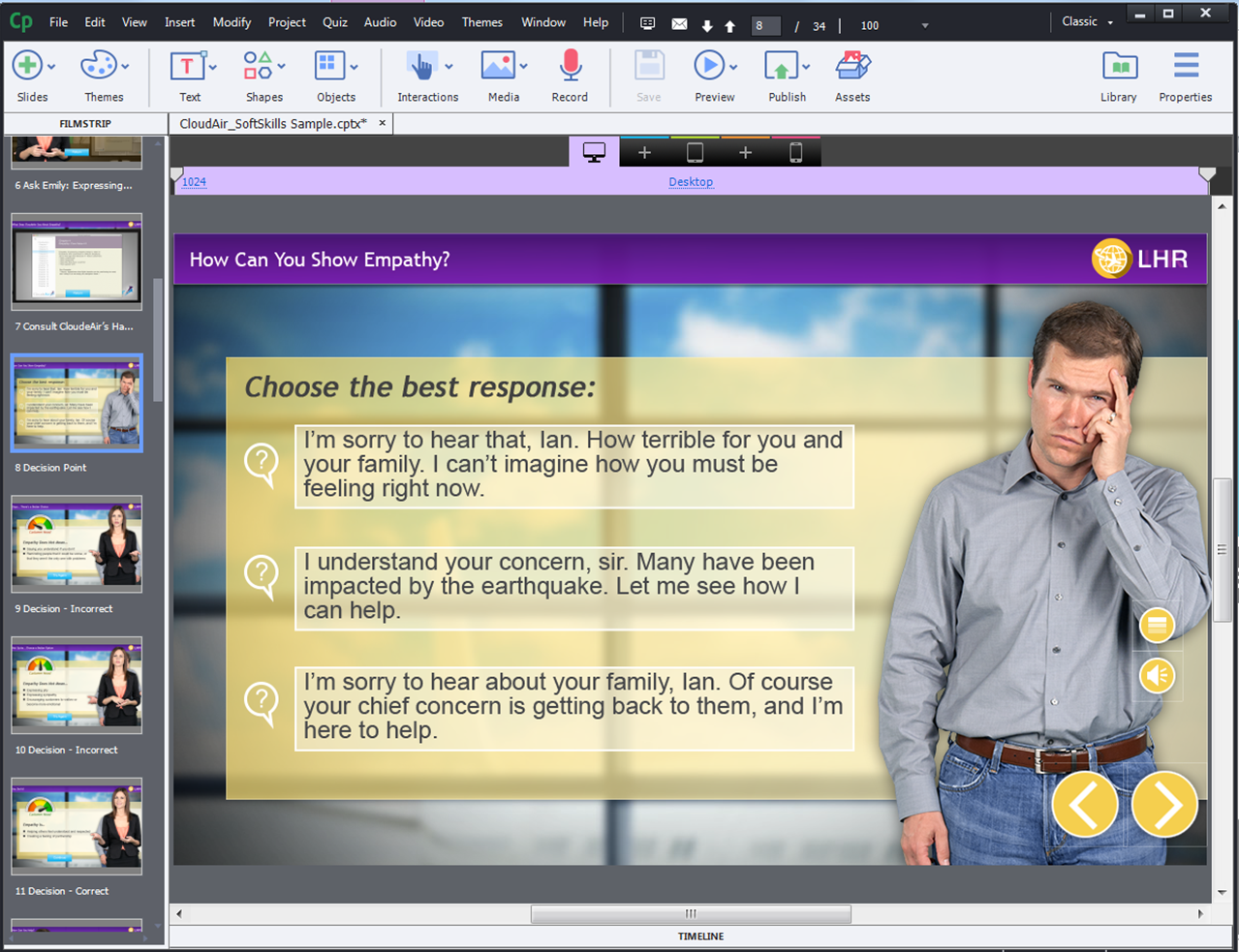
SCORM packages can be produced with many different software tools. Examples can be found within the Accounting Pre-Programme, including a series of self-check interactions created using Articulate Storyline. Embedded within a Canvas page, these interactions serve as points of engagement and reflection. The resource acts as a formative tool and therefore results are not captured. However, SCORM packages can be used to create complex assignments in Canvas that are automatically graded and tracked via the Gradebook.
Core functionality within Canvas enables you to do the following:
- Publish the course syllabus and timetable
- Make course reading and slides available to students to download
- Make course announcements to students
- Manage the submission of assignments
- Track student progress
- Collate students' opinions throughout the course via a survey
In addition to this, Canvas has a wide range of tools that support interactivity and collaboration within the platform. This includes:
- Discussion Forums for collaboration
- Online quizzes for both formative and summative assessment
- Reflective blogs and journals
- ePortfolios that enable the sharing of student-generated content
- Hosted online games, scenario-based learning and simulations
- Virtual Classrooms
Canvas publishes a range of resources and guidance:
